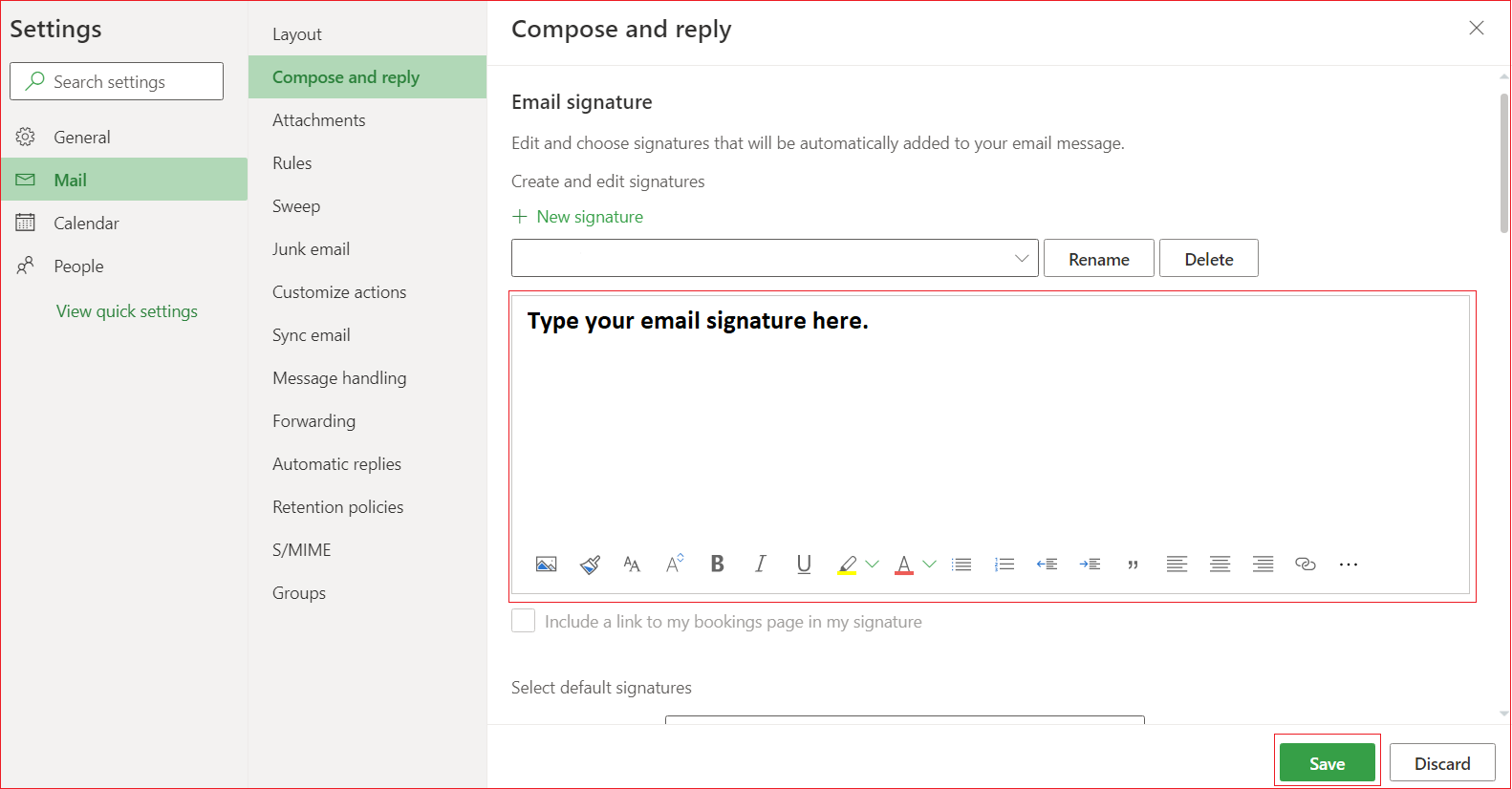Last modified: 06. September 2022
Sign in to your personal Outlook profile and follow the guide.
- On the top right corner of the screen, click on the gear (Settings) and than View all Outlook settings.
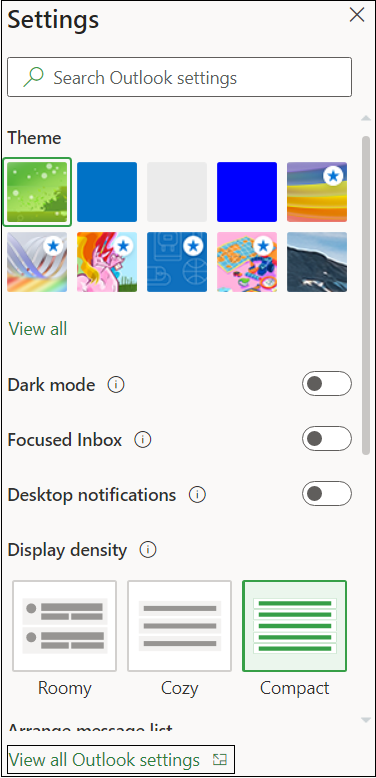
- Click on the Compose and reply menu and type your email signature, than click on the Save menu.