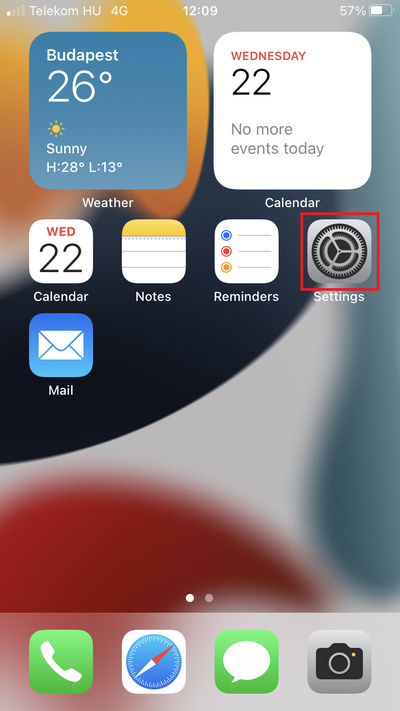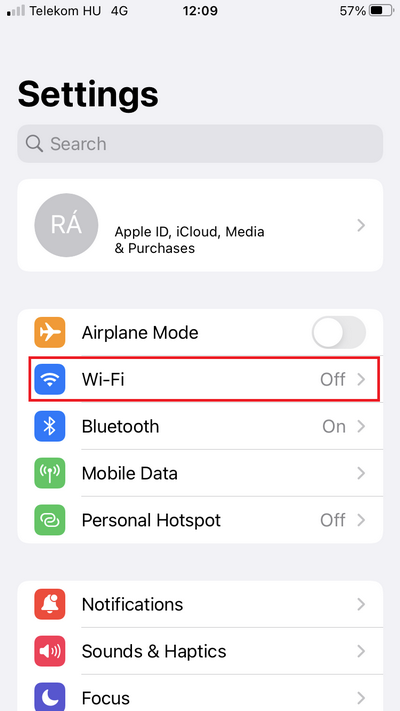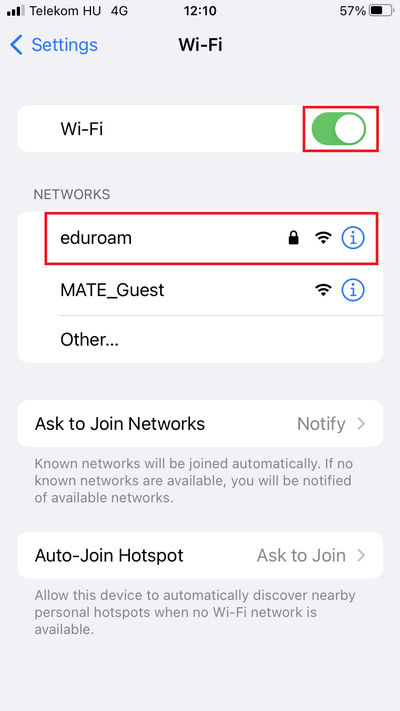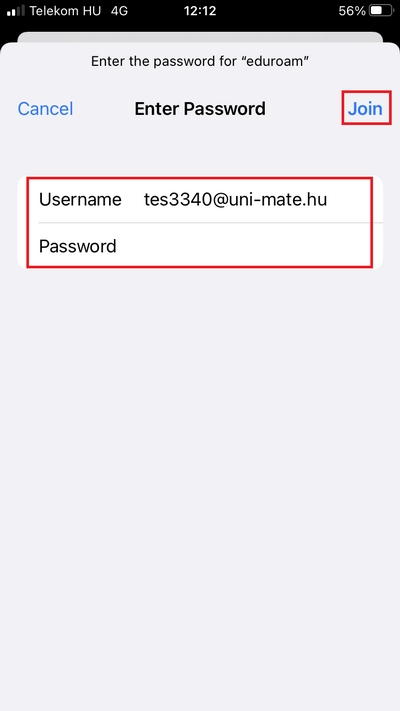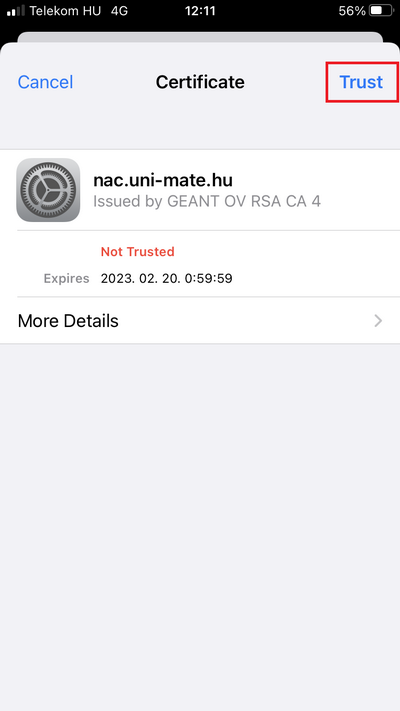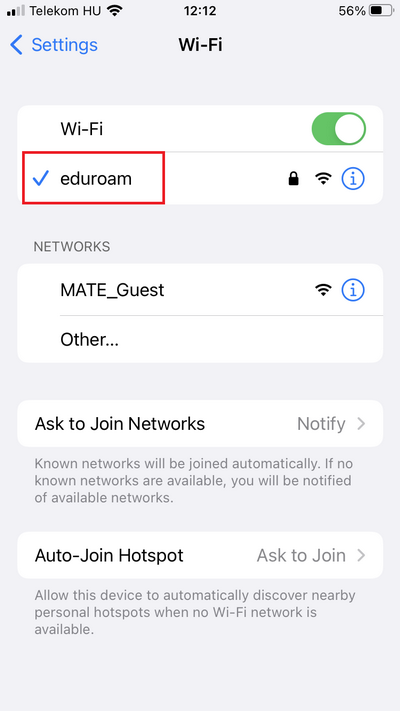Iphone - MATE IT Department
Wi-Fi setup - iPhone
Menu Display
Wi-Fi IPhone
Last modified: 22. June 2022
- Tap on the Settings menu.
- Tap on the Wi-Fi menu.
- Tap on the eduroam connection.
- Your Username is your MATE ID with @uni-mate.hu extension.
- And your Password is the same that you set at JoKeR. If everything is correct, tap on Join.
- Tap on the Trust button.
- If you see a pipe next to eduroam, than your connection is successful.
Helpdesk
Error report: helpdesk@uni-mate.hu or on the following site.