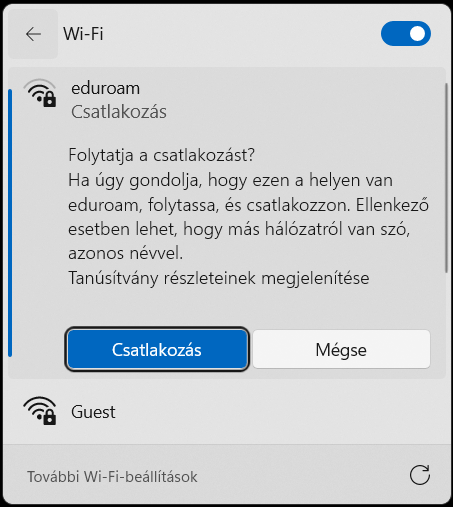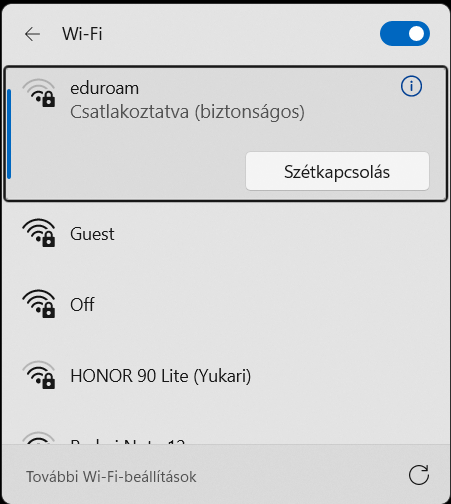Last modified: 23. September 2025
- Click on the sphere next to he clock and choose eduroam connection.
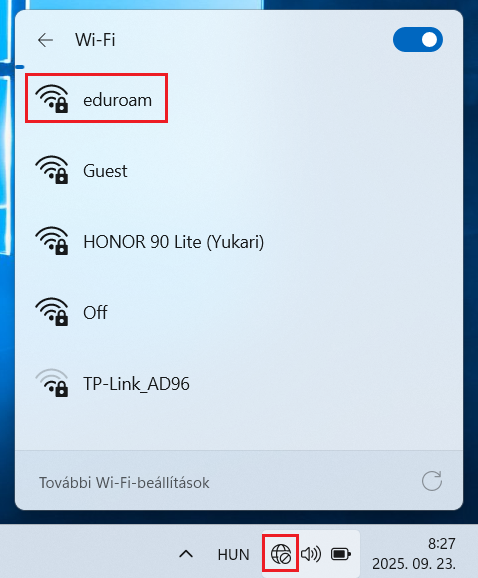
- Click on the Connect button.
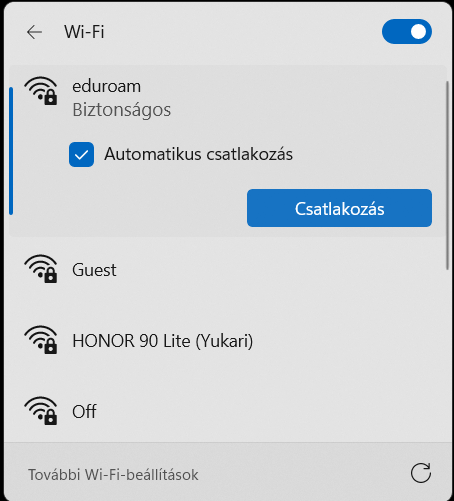
- Type your username (MATE id or Neptun code with the @uni-mate.hu extension) and password, than click on OK.
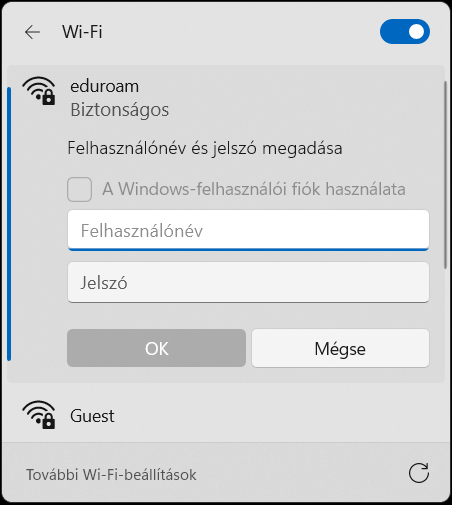
- Click on the Connect button.