Last modified: 25. August 2023
- Open https://vpn.uni-mate.hu website and login with your MATE oldalt, majd lépjen be a MATE ID, and your password previously set at JoKeR.
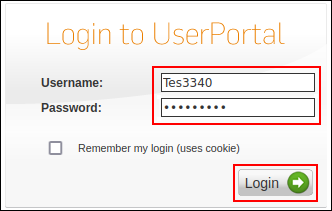
- In the Remote Access menu, click on the Install button, since the easiest way to set up VPN is to use configuration file for Android and iOS on Macintosh.
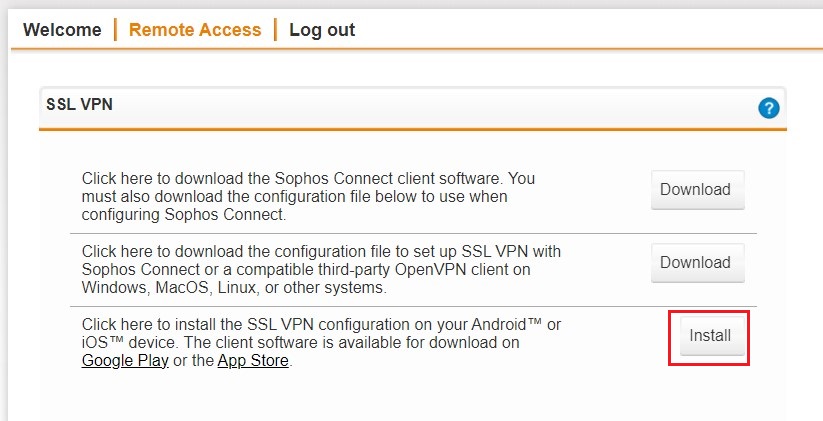
If you use Firefox, push Save file and click on the OK button.
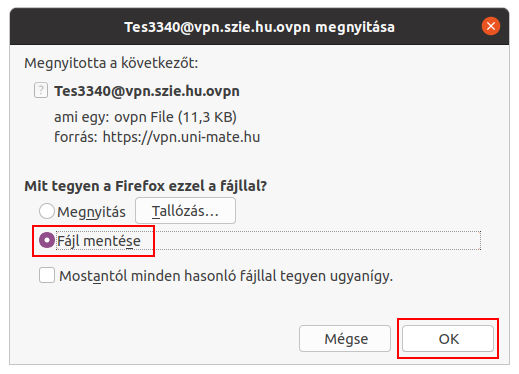
Use the downloaded configuration file to set up VPN connection in the Add Network menu.