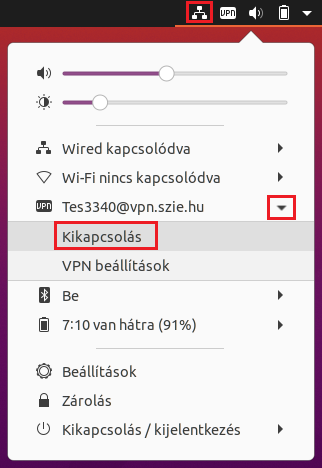Last modified: 19. September 2023
1. Click on the network connection icon. Open VPN menu and click on Connect.
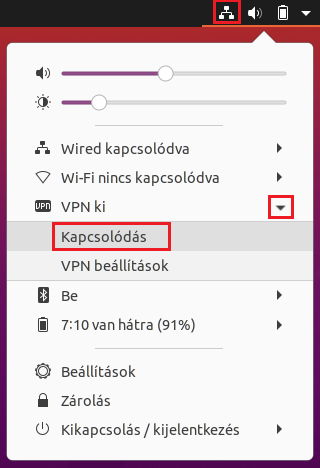
3. If the connection is done, the icon of VPN will appear next to network connection.

4. If you want to disconncet, click on the network connection icon and push Disconnect.