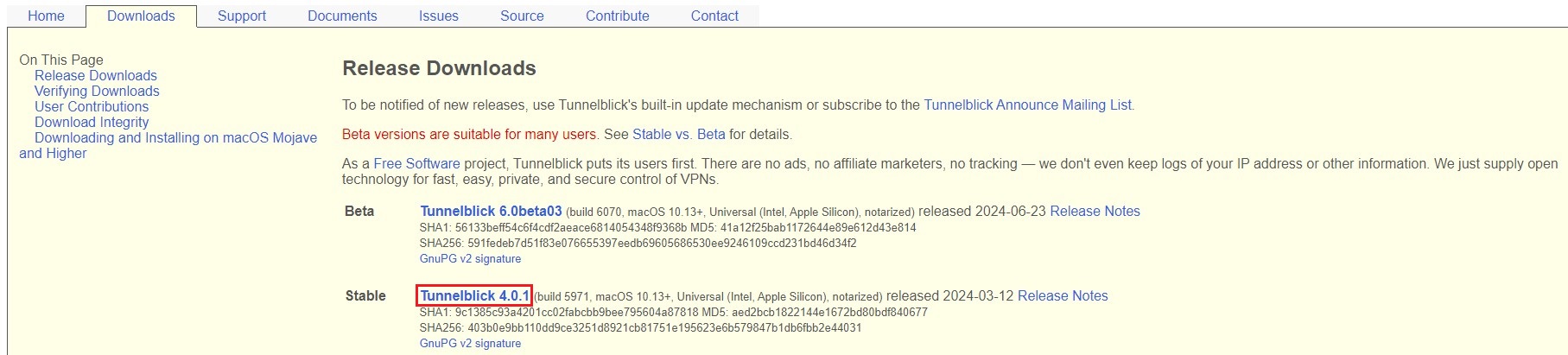Last modified: 03. July 2024
- Open a webbrowser go login to https://vpn.uni-mate.hu with your MATE identification and password.

- Go inside the Remote Access menu and click on the Install button. Your browser will download a VPN configuration file.
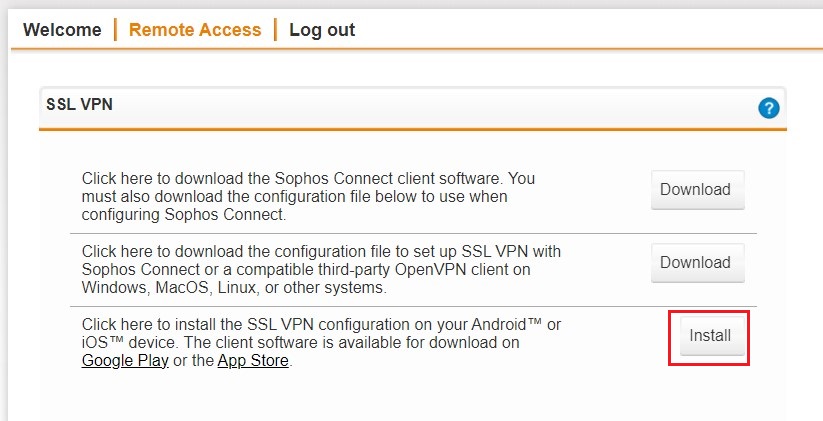
- Open an another browser, and enter the following website. Download Tunnelblick 4.0.1 and start the installation of the VPN client.