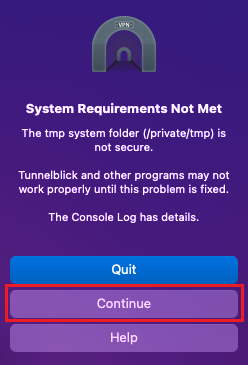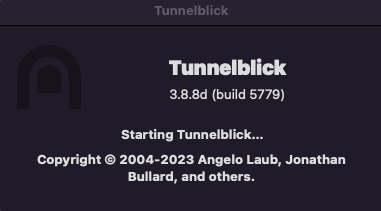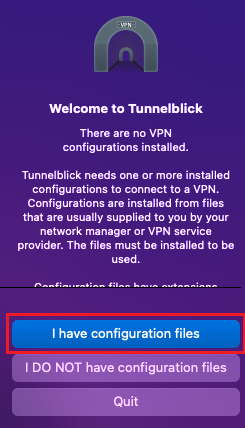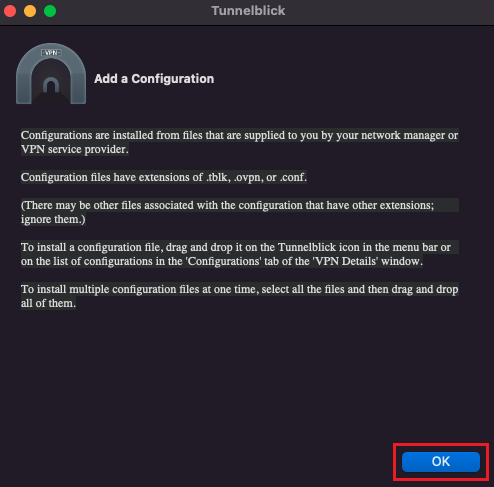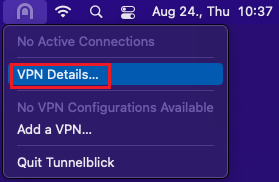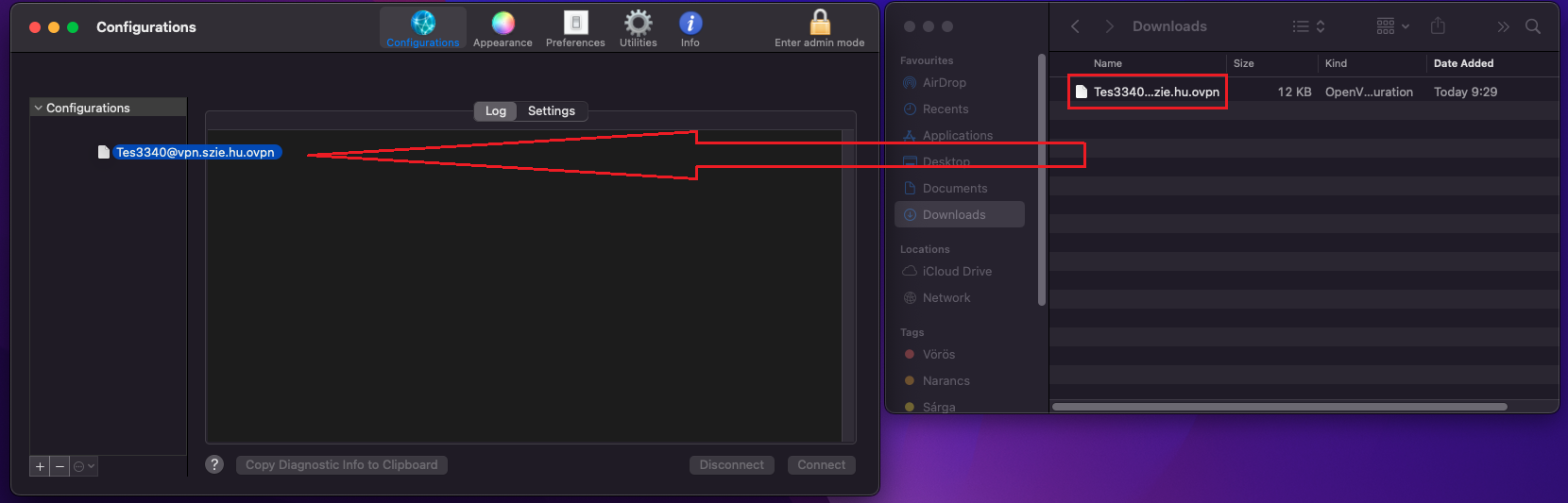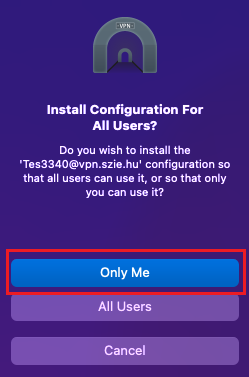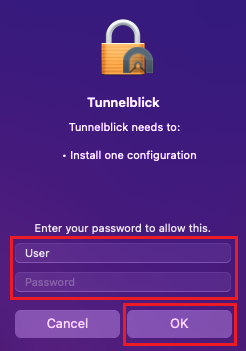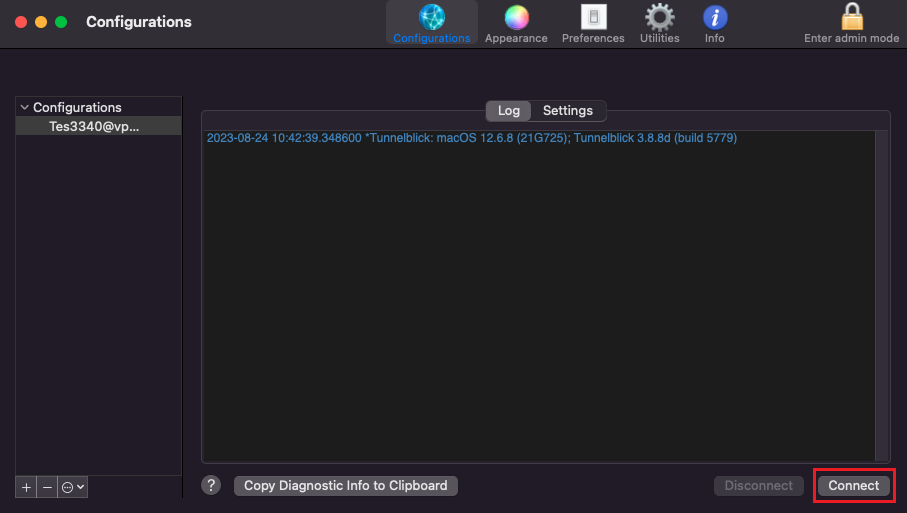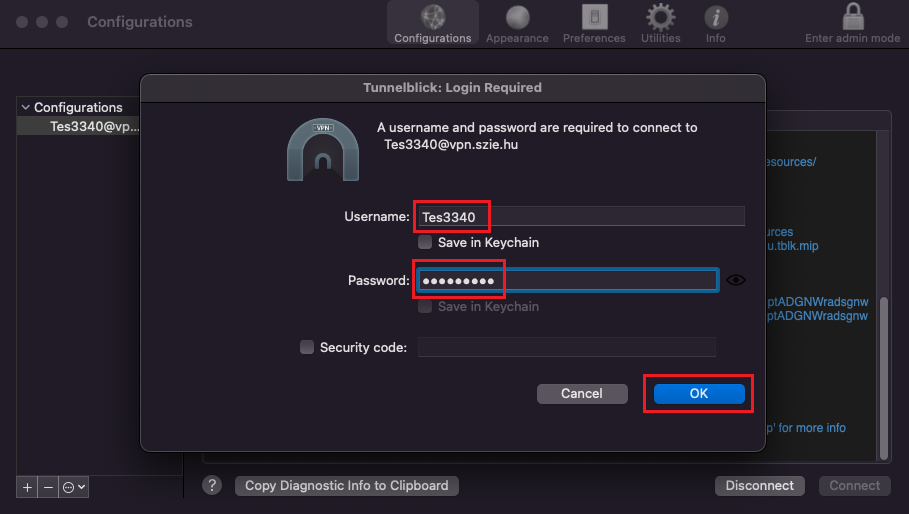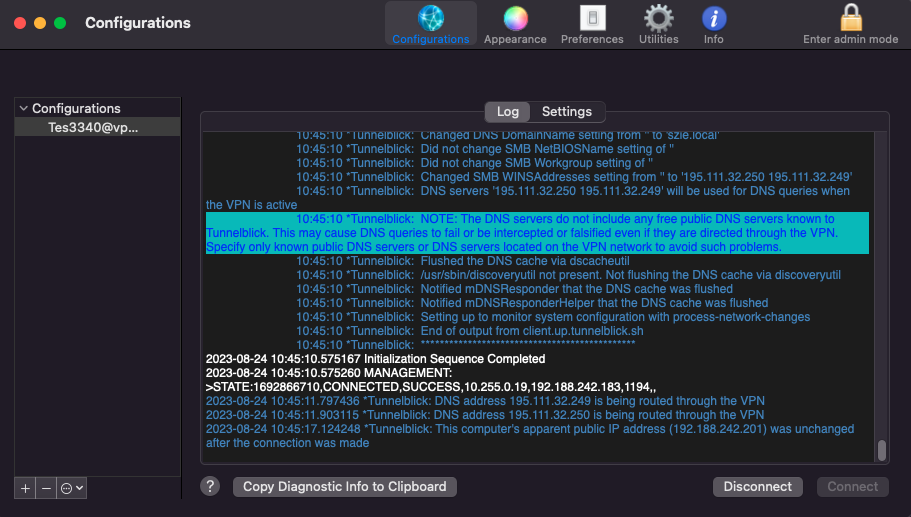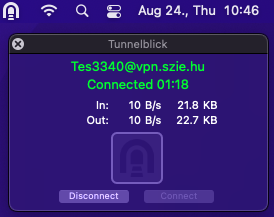MacOS_VPN_Használat - MATE IT Department
Connecting with Tunnelblick VPN client
Menu Display
Menü
Connecting with Tunnelblick VPN client
Last modified: 24. August 2023
- Run Tunnelblick VPN client, and click on the Continue button.
- Click on I have configuration files.
- Click on the OK button.
- Click on the VPN Details... button.
- Open a new window and find the VPN configuration file, drag and drop it under Configurations.
- Click on the Only Me button.
- Type your Username and Password if you have and click on the OK button.
- Click on the Connect button.
- Type your Username (aka MATE identification) and Password. If it is fine, click on the OK button.
- When you are connected you can check a log that is similar to ours.
Helpdesk
Error report: helpdesk@uni-mate.hu or on the following site.