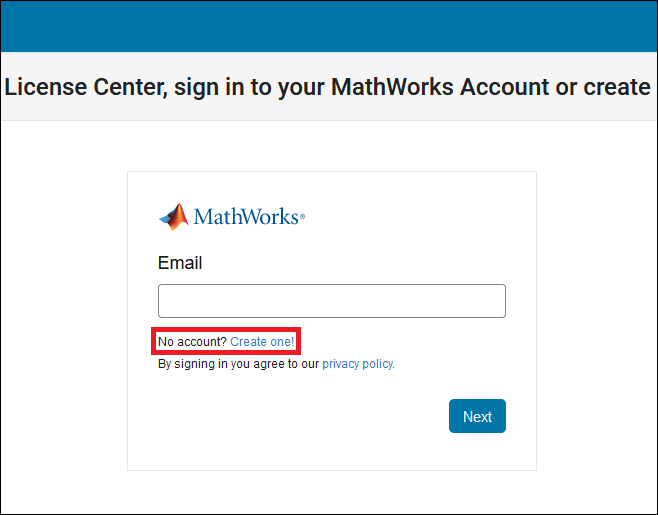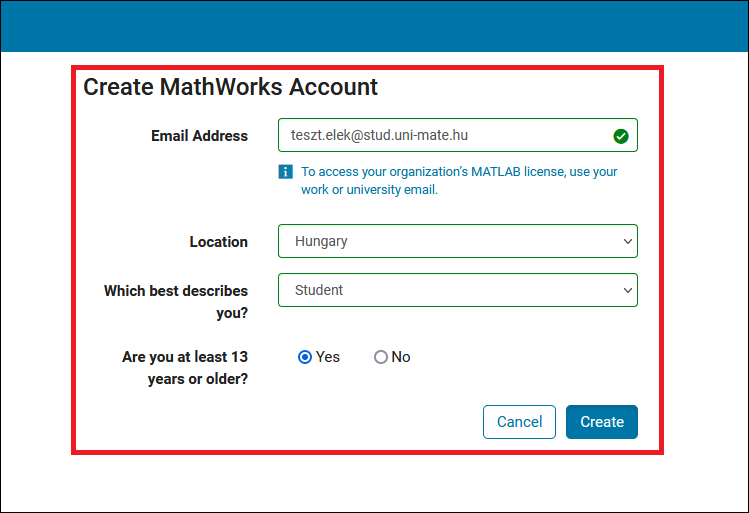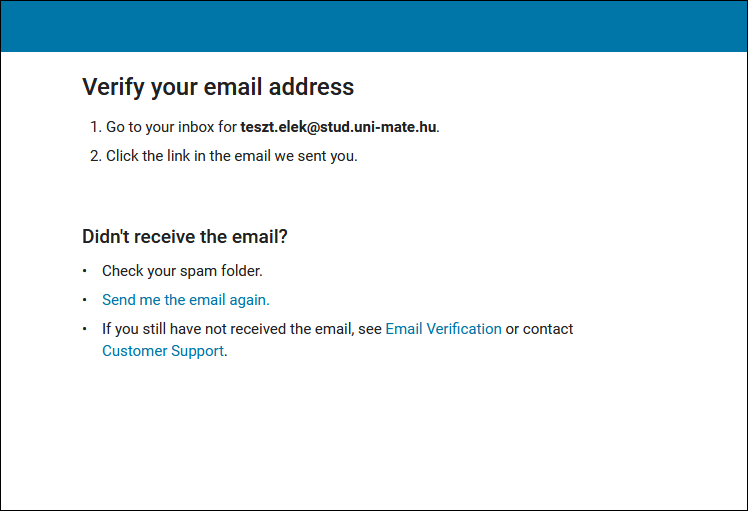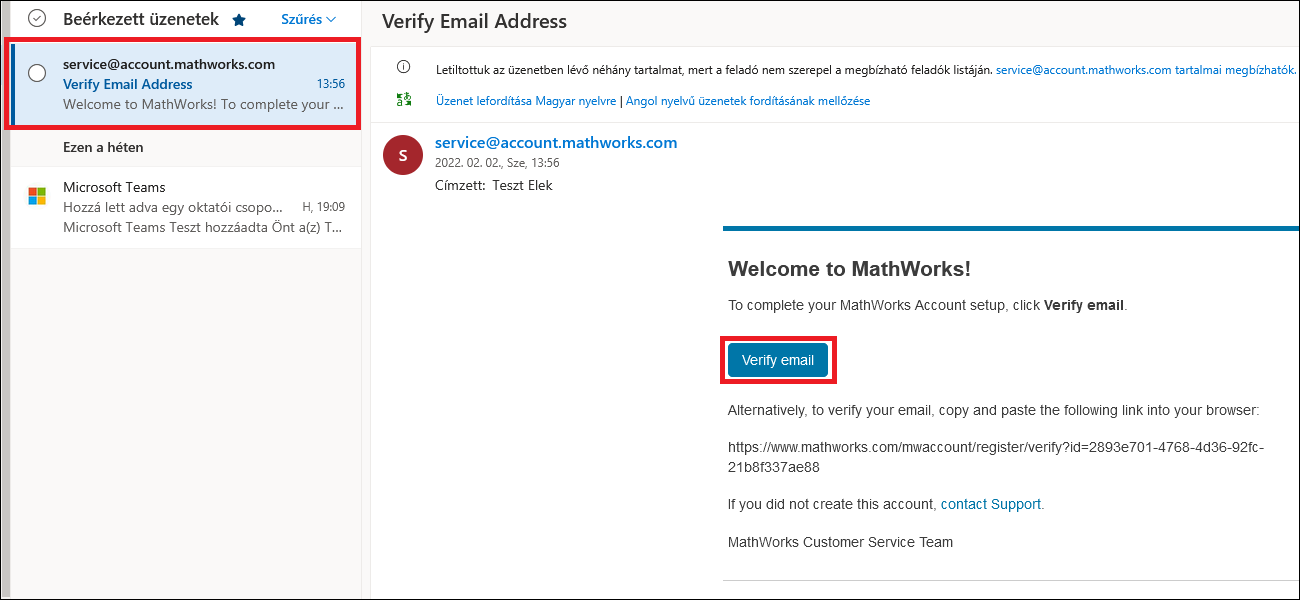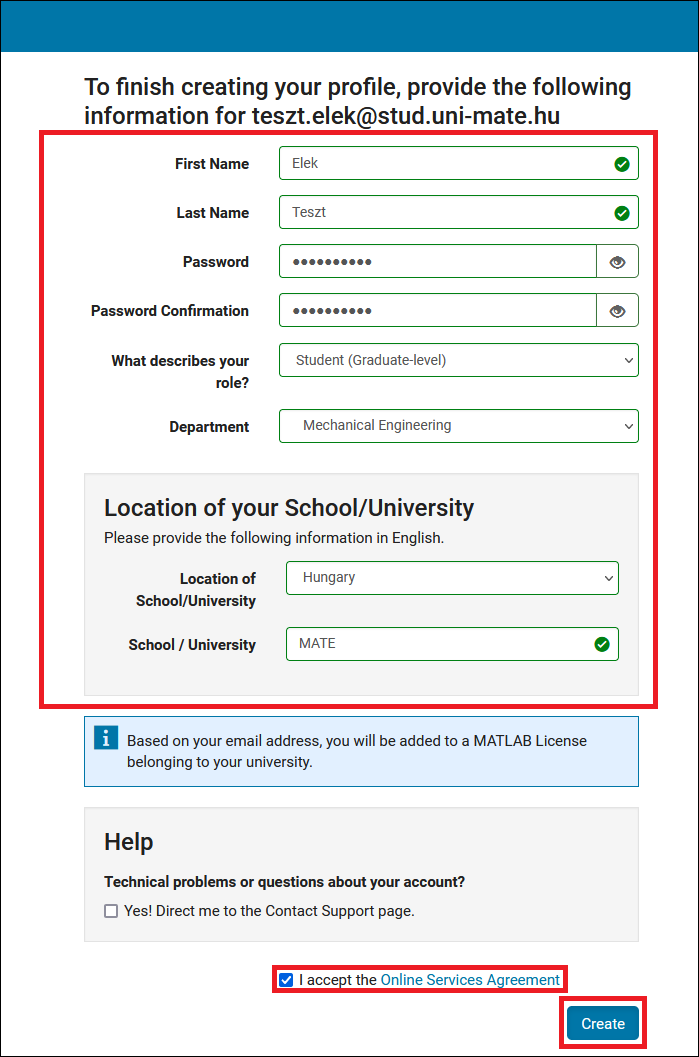Regisztráció - MATE IT Department
MATLAB - Registration
Menu Display
MATLAB - Registration
Last modified: 13. September 2023
1. Visit the Hungarian University of Agriculture and Life Sciences website. Click on the "Sign in to get started" button just below the 'Get MATLAB and Simulink' section.

2. Push the Create one! button.
3. On the registration screen, add the following datas: university e-mail address, location, teacher/student, 13 years or older, than click on the Create button. After that, the system sends a authentication code to the specified e-mail address.
4. Login to your university e-mail address and find the Verify Email Address in the incoming e-mails menu. Open it and click on the Verify email button.
5. On the next page, add the following informations to finish the registration, and click on the Create button.
After you finish the registration procedure, the system enters you to the newly registered account. Click on the Install MATLAB button, where you can enter to the download menu.