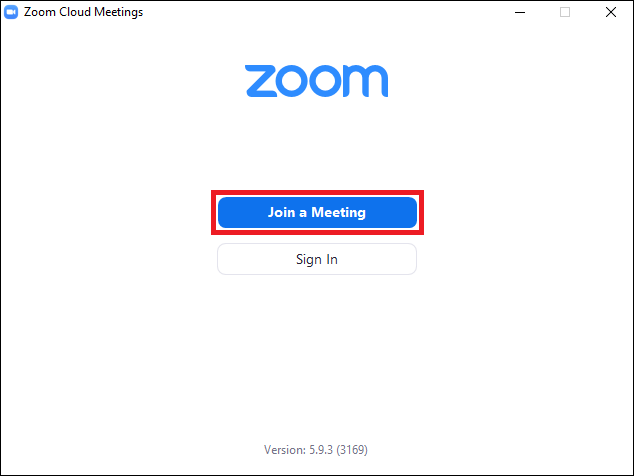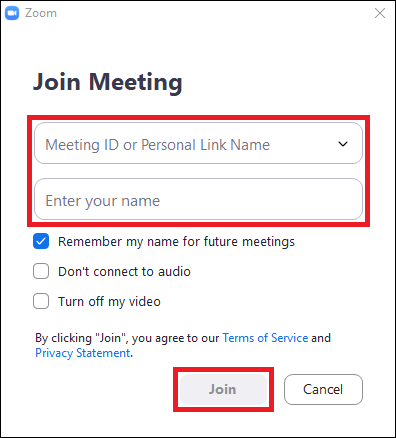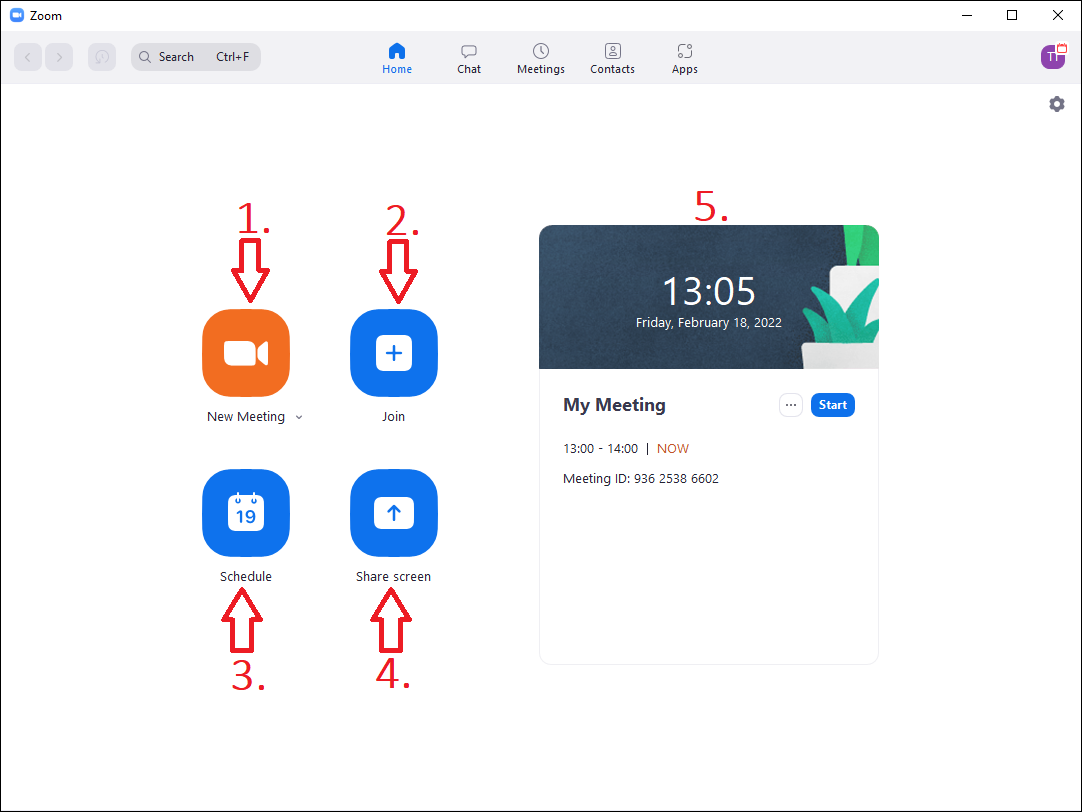Asztali használata - MATE IT Department
Zoom - desktop version
Menu Display
Zoom asztali
Last modified: 03. April 2023
Download the free version of Zoom client.
After you run the downloaded client, the following screen appears. You can Join a Meeting immediately if you want.
To Join Meeting, you must add the Meeting ID or Personal Link Name, and also a name that will appear to the other persons in the conversation. You can put a pipe next to Remember my name for future meetings if you want. You can turn on and off both sound and camera just before the connection begins.
If you want to login to your account, Enter your email and Enter your password that you previously set on the official website of Zoom.
You can reach more funcions if you login.
- Create new meeting
- Join coversation
- Schedule a conversation on your calendar
- Screen sharing
- Ongoing conversation
Helpdesk
Error report: helpdesk@uni-mate.hu or on the following site.