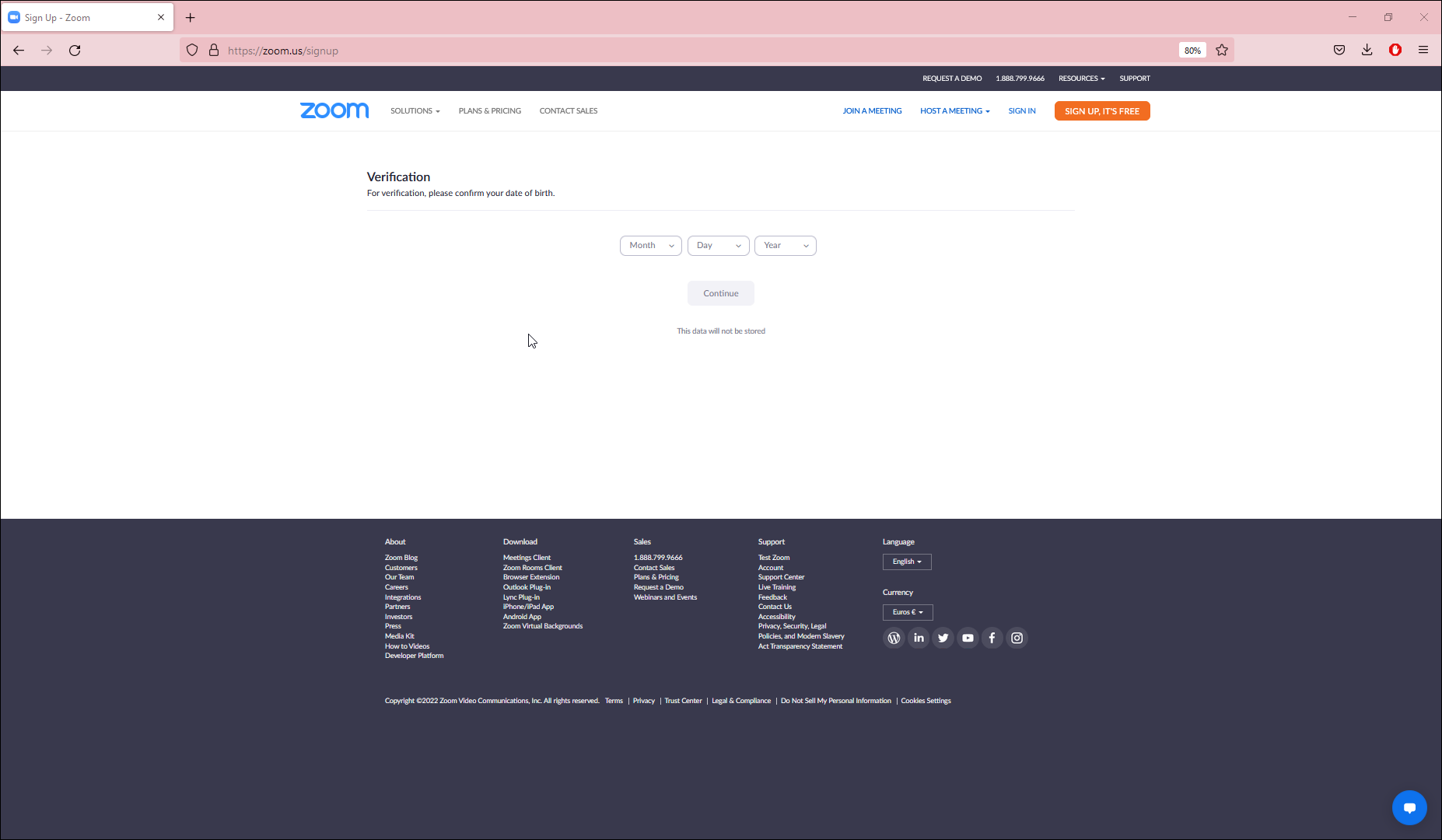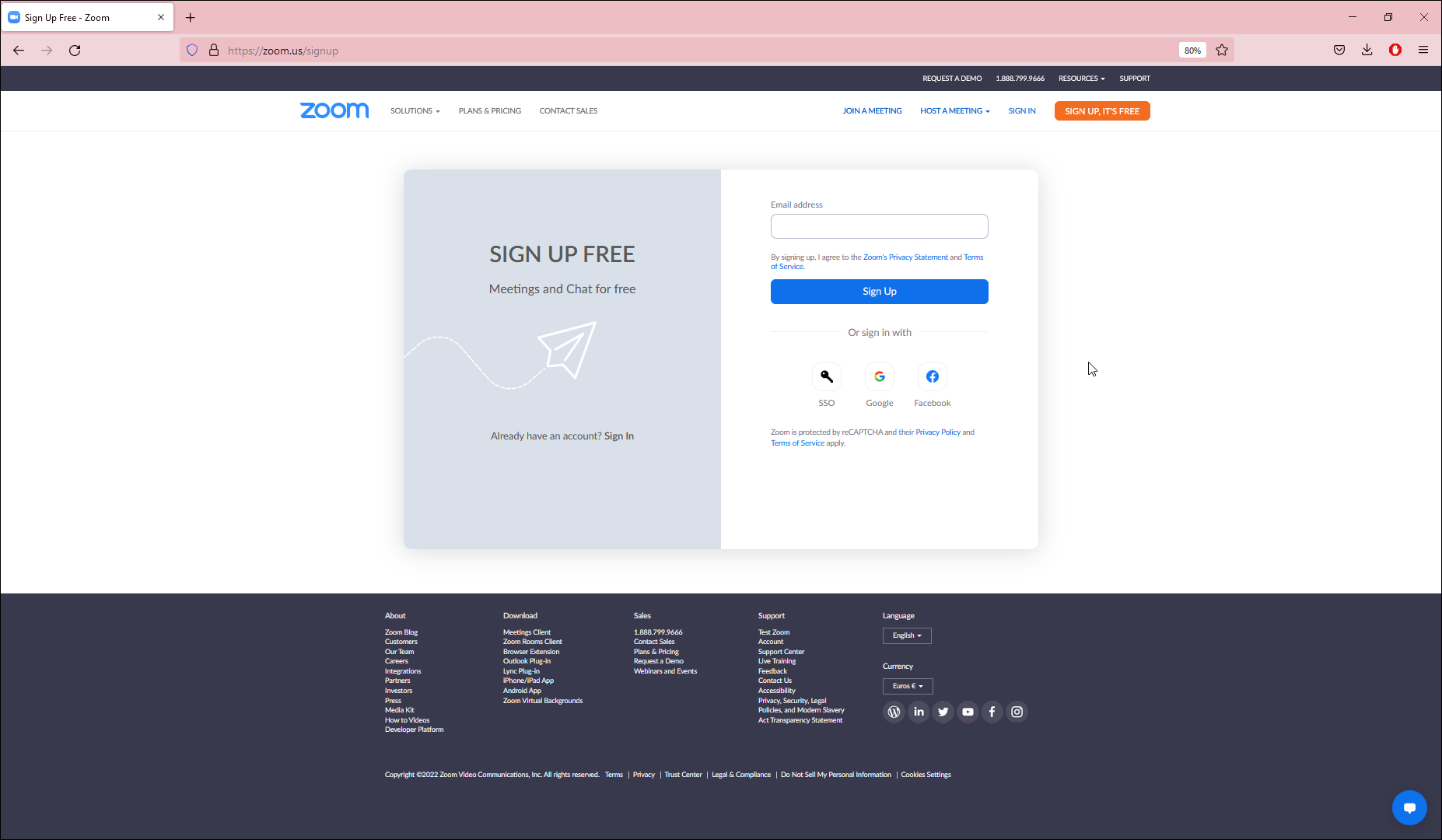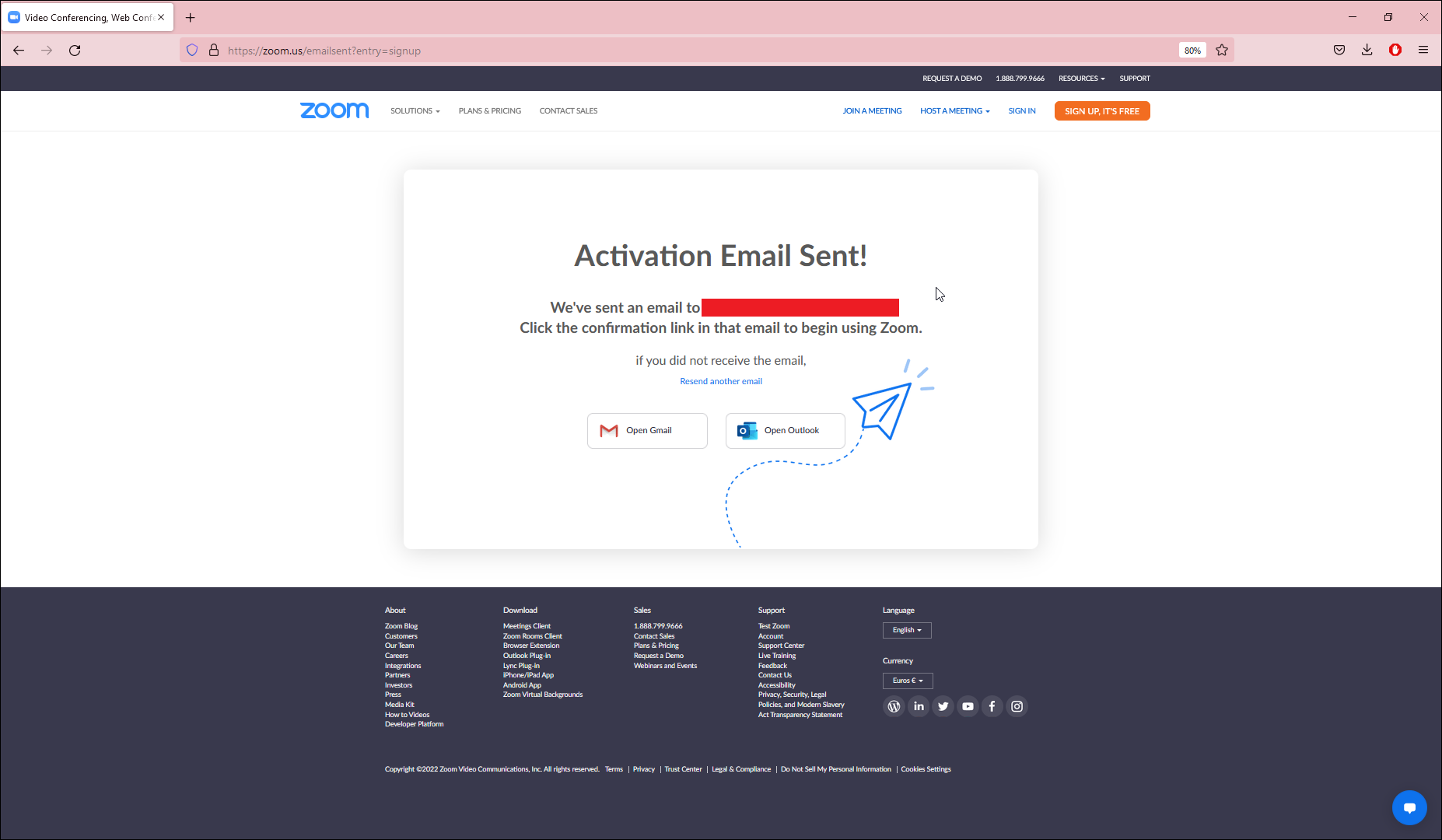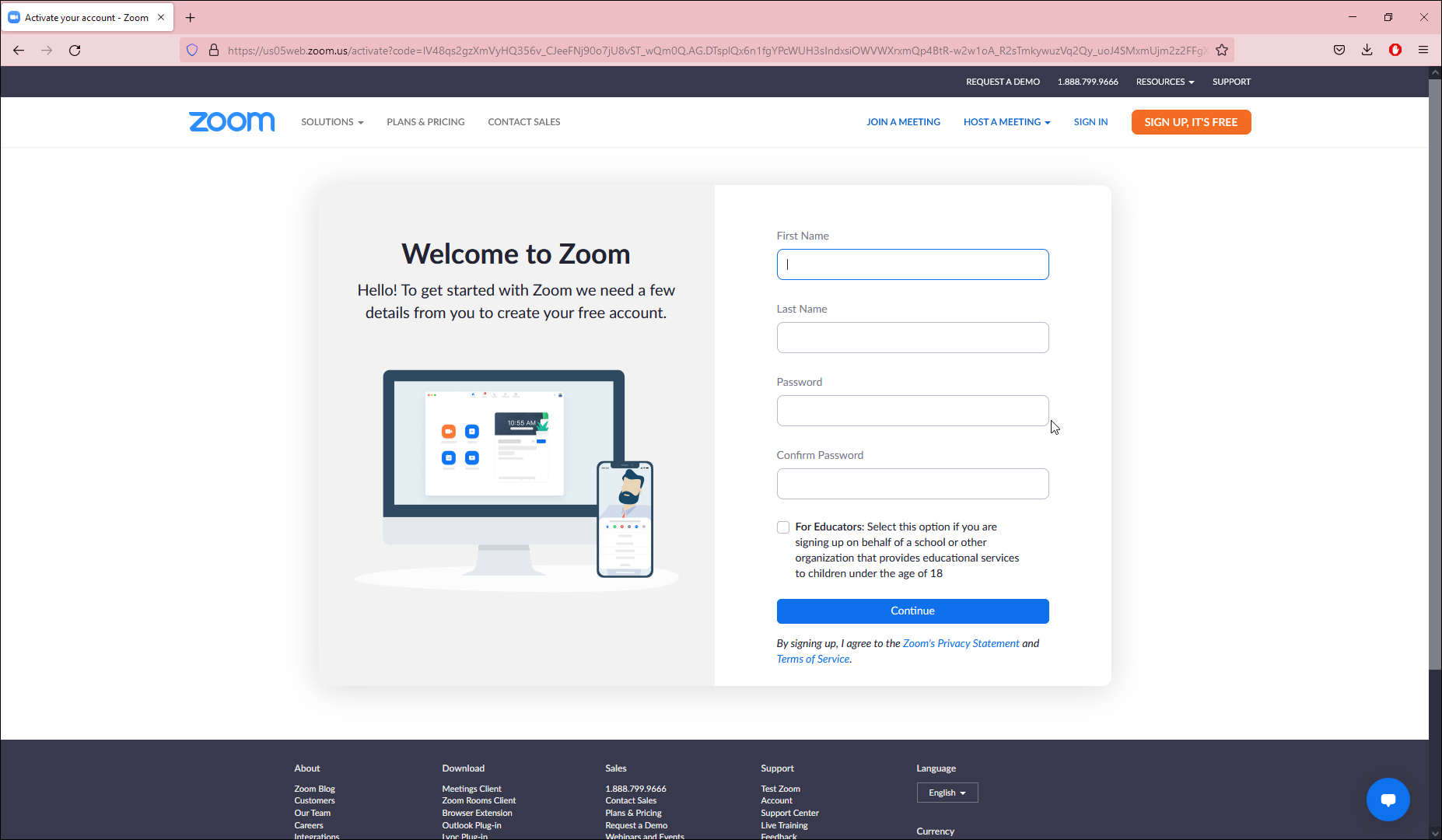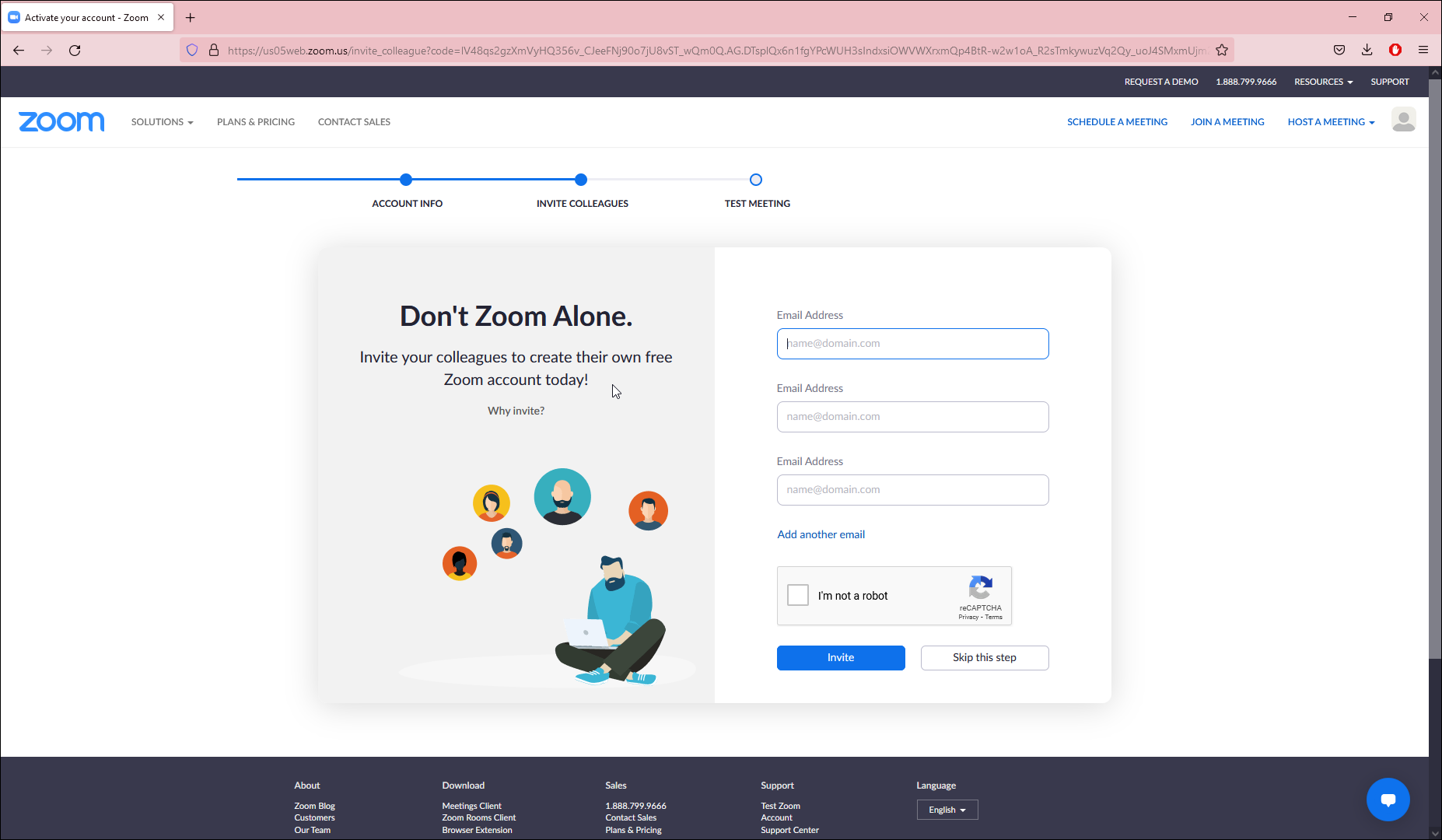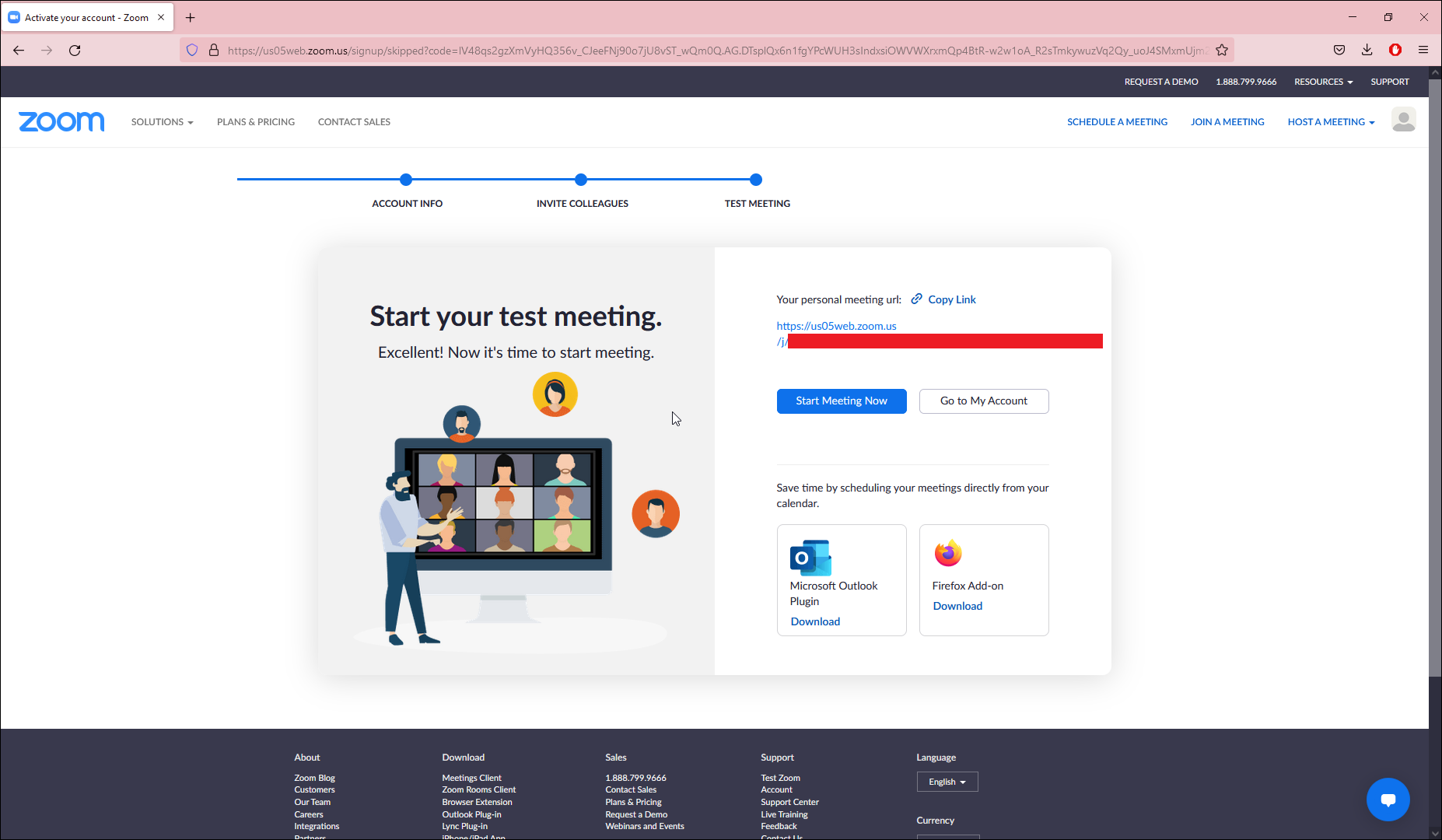Regisztráció - MATE IT Department
Zoom - registration
Menu Display
Zoom regisztráció
Last modified: 05. July 2022
1. On the website of Zoom, click on the SIGN UP, IT'S FREE button.
2. Add your exact birthday number and click on the Continue button.
3. Add your e-mail addreess and lcik on the Sign Up button.
4. An Acivation Email Sent to your e-mail address. Check your e-mail and click on the Activate Account button.
5. On the new window, add your First Name, Last Name and the Password. If it is done, click on the Continue button.
6. On the next window, you can extend your friends list by adding other users or collagues by their e-mail addresses. You can Skip this step if you click on the button.
7. You can Start Meeeting Now or you can go back to your account if you click on the Go To My Account button.
Helpdesk
Error report: helpdesk@uni-mate.hu or on the following site.