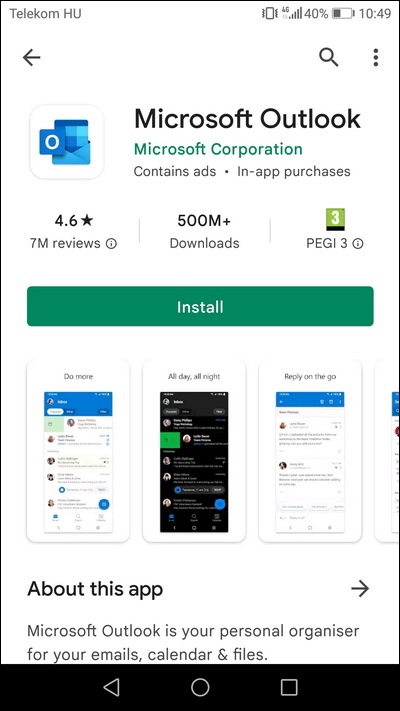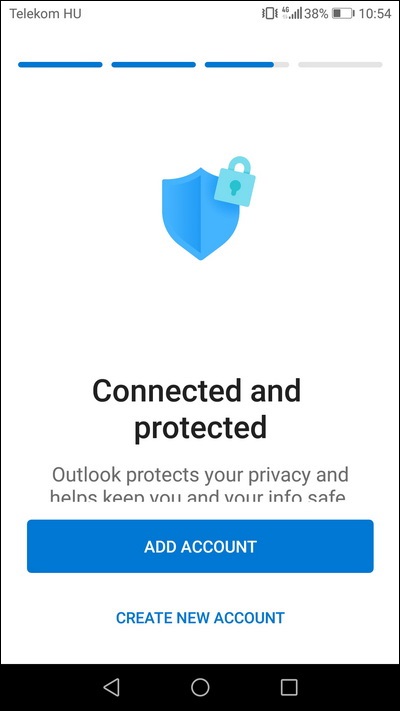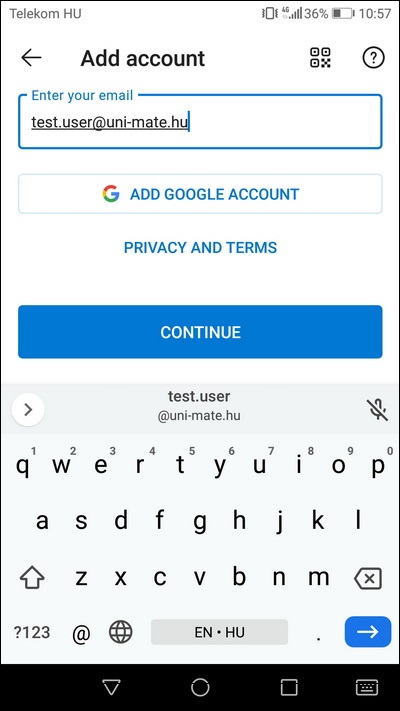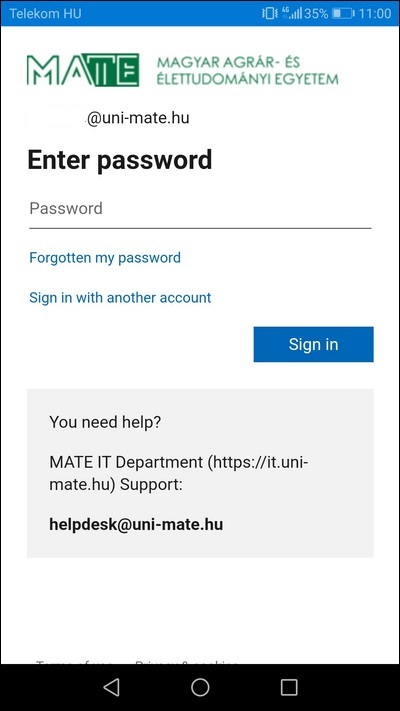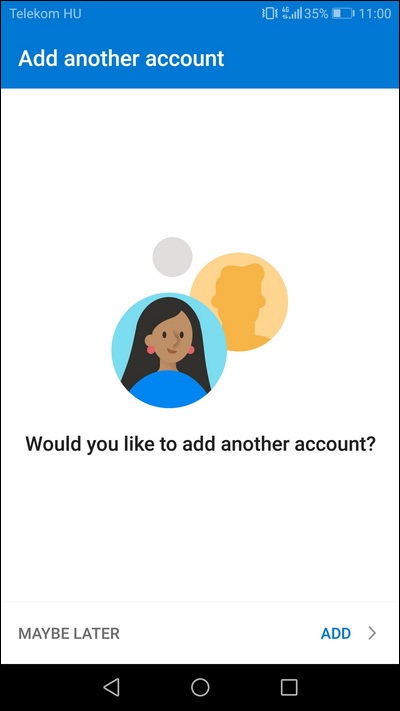Android Outlook beállítása - MATE IT Department
Setup Outlook on Android
Outlook beállítása Android eszközön
Last modified: 21. June 2022
- Install Microsoft Outlook application from Play Store. After the installation is done, push Open button.
- After the startup screen disappears, push Add account button.
- In the Add account menu, enter your email address you want use at MATE, than click on the Continue button.
- Enter the password associated to your MATE ID and Sign in.
- You can add another account to your Outlook application. If you do not want to do that, push Maybe later.
Helpdesk
Error report: helpdesk@uni-mate.hu or on the following site.