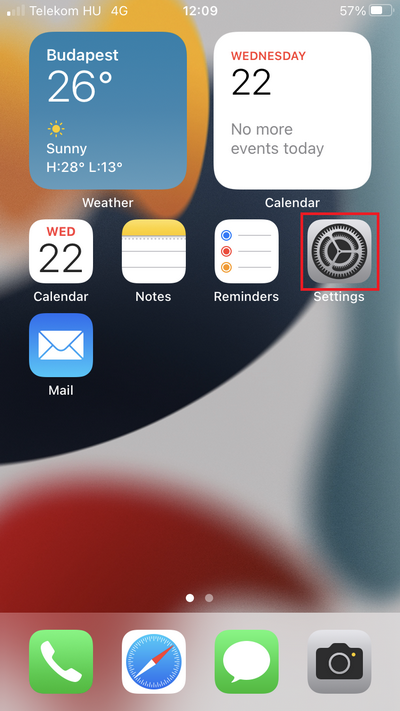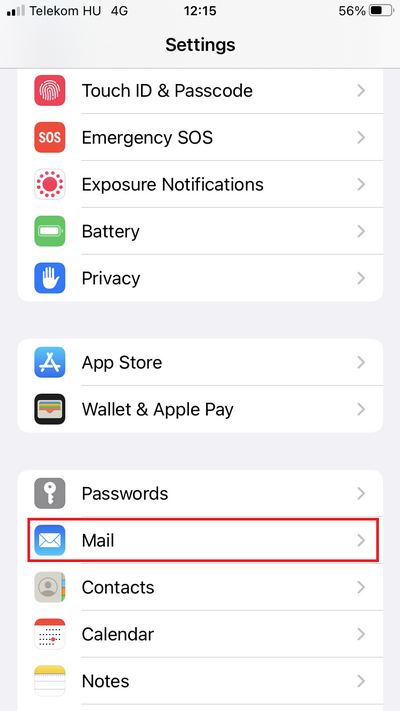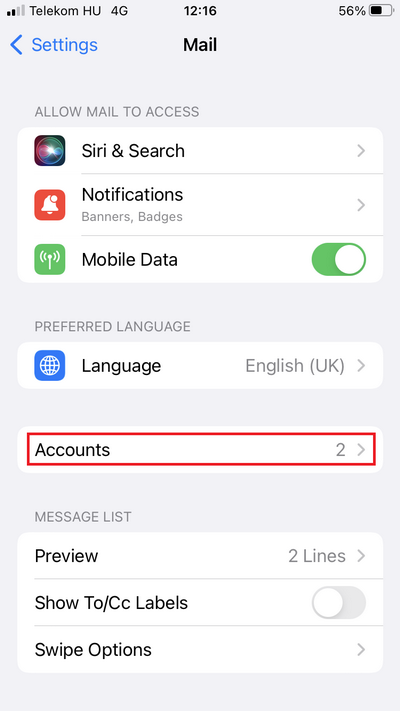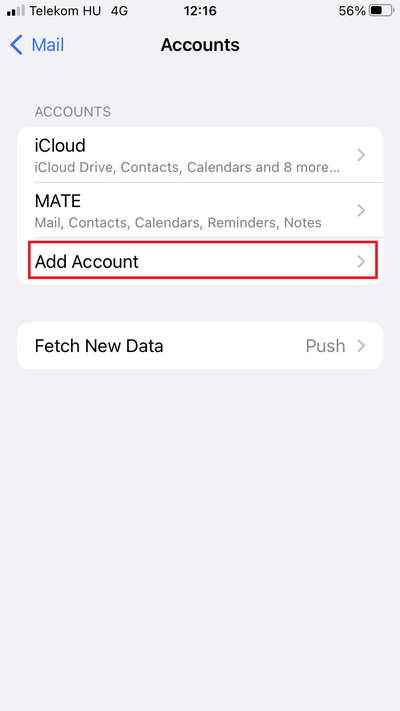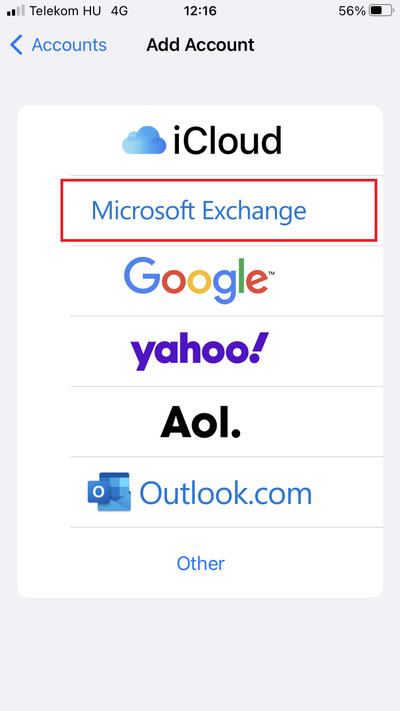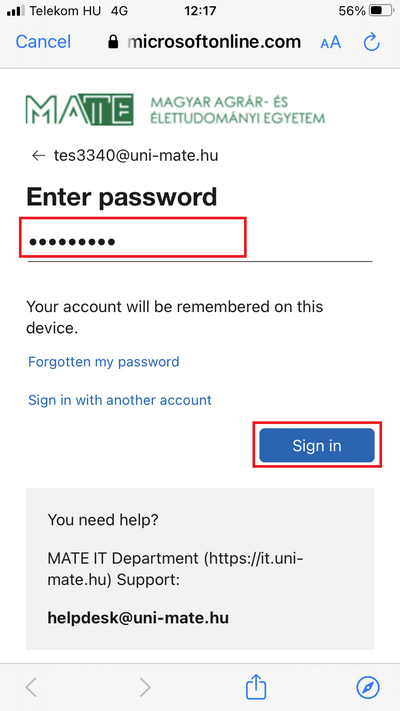IPhone_Exchange - MATE IT Department
Setup Outlook on Apple Mail
Setup Outlook on Apple Mail
Last modified: 13. April 2023
- Tap on the Settings menu.
- Tap on the Mail menu.
- Tap on the Accounts menu.
- Tap on Add Account.
- Choose Microsoft Exchange.
- At the Email, enter your MATE ID with the @uni-mate.hu extension. Tap on the Next button and Sign in.
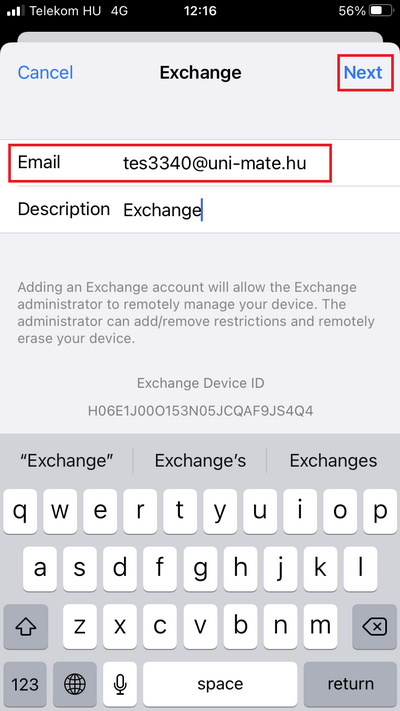
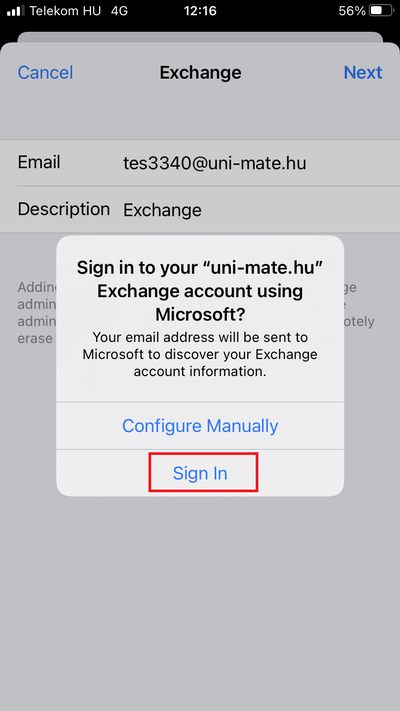
- Add your Password that you set at JoKeR and tap on Sign in.
- Permissions requested, read it carefully and tap on Accept and than on Save.
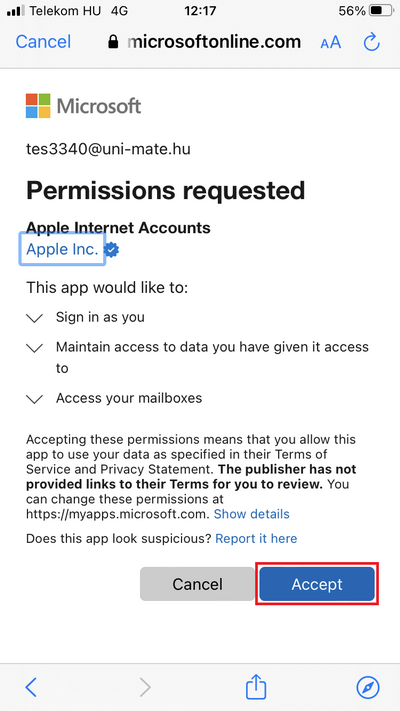
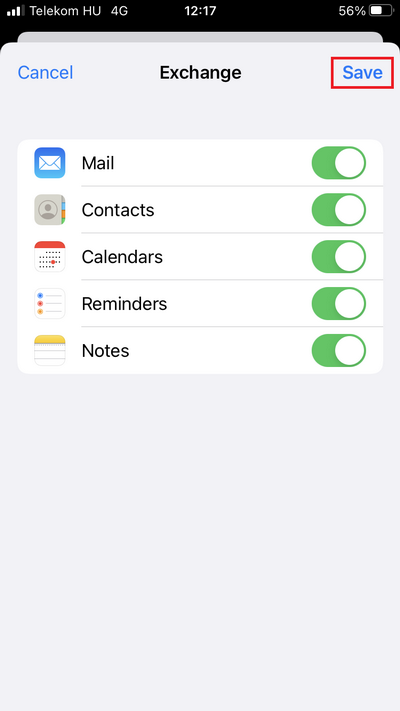
Helpdesk
Error report: helpdesk@uni-mate.hu or on the following site.