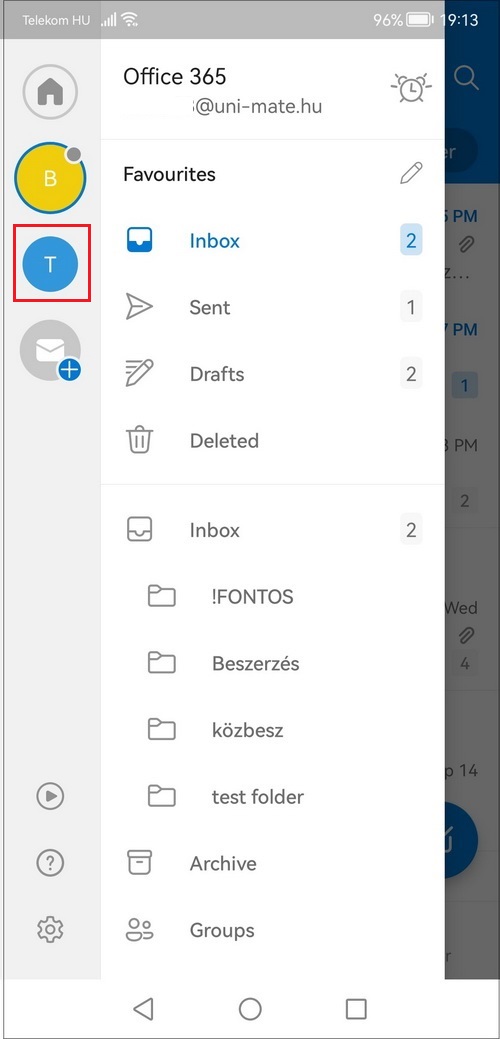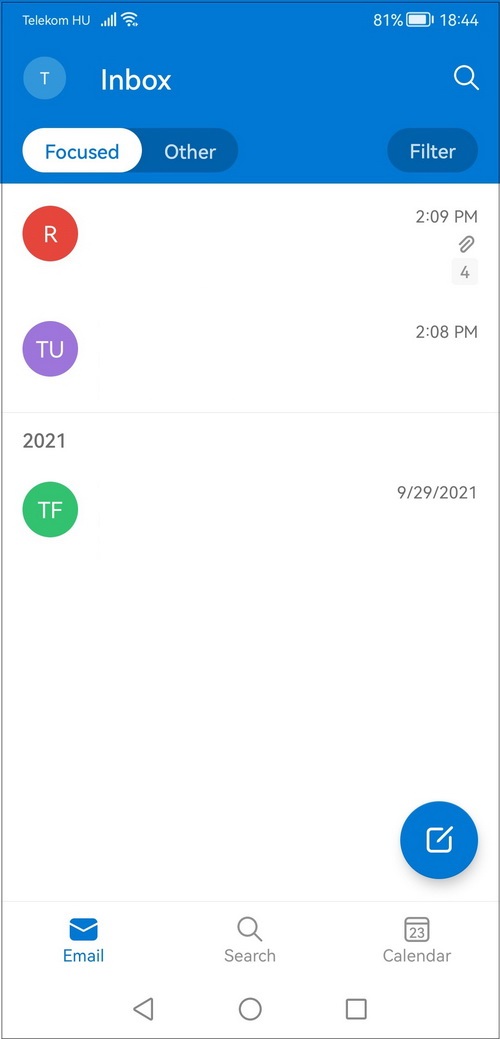Last modified: 24. September 2022
Run Outlook mobile app on your smartphone or tablet and follow the instructions.
- Inside the application, tap on your monogram (or avatar).
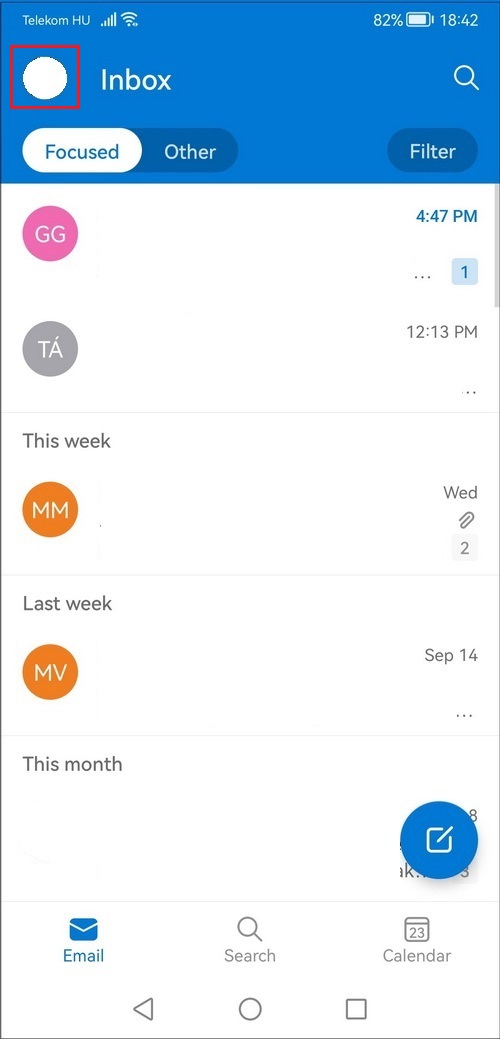
- Tap on the envelop icon (1.), than enter to the menu called Add a shared mailbox (2.).
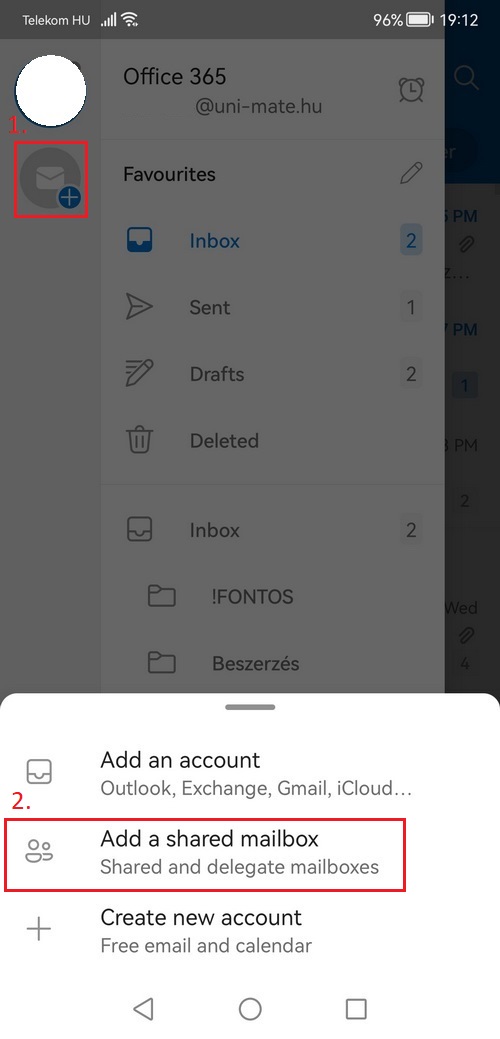
- Enter shared mailbox email and tap on CONTINUE.
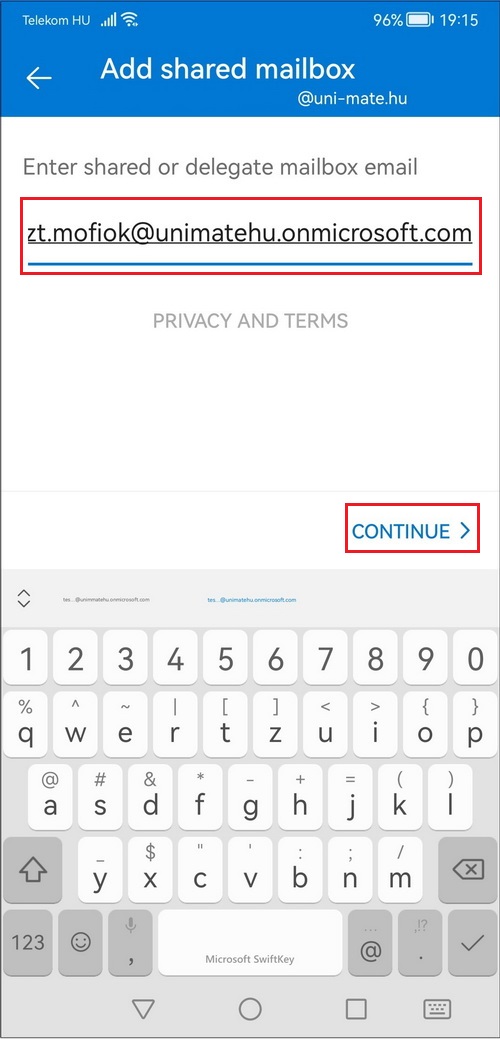
- On the left side of the screen, you can choose between your personal profile or shared mailbox.